Help: Debrief your survey results
Previous: Monitor survey participation | Next: After the debrief
Our reporting tools are designed not just (or even mainly) to help you analyse results, but to engage people in a participatory process. To that end, the Results section of you survey’s administration page (below) includes two main categories of report
- Survey debrief reports – 'Compact', 'Minimum viable debrief', and 'Classic'
- Handouts – 'Pathway', 'Original', and a combined report
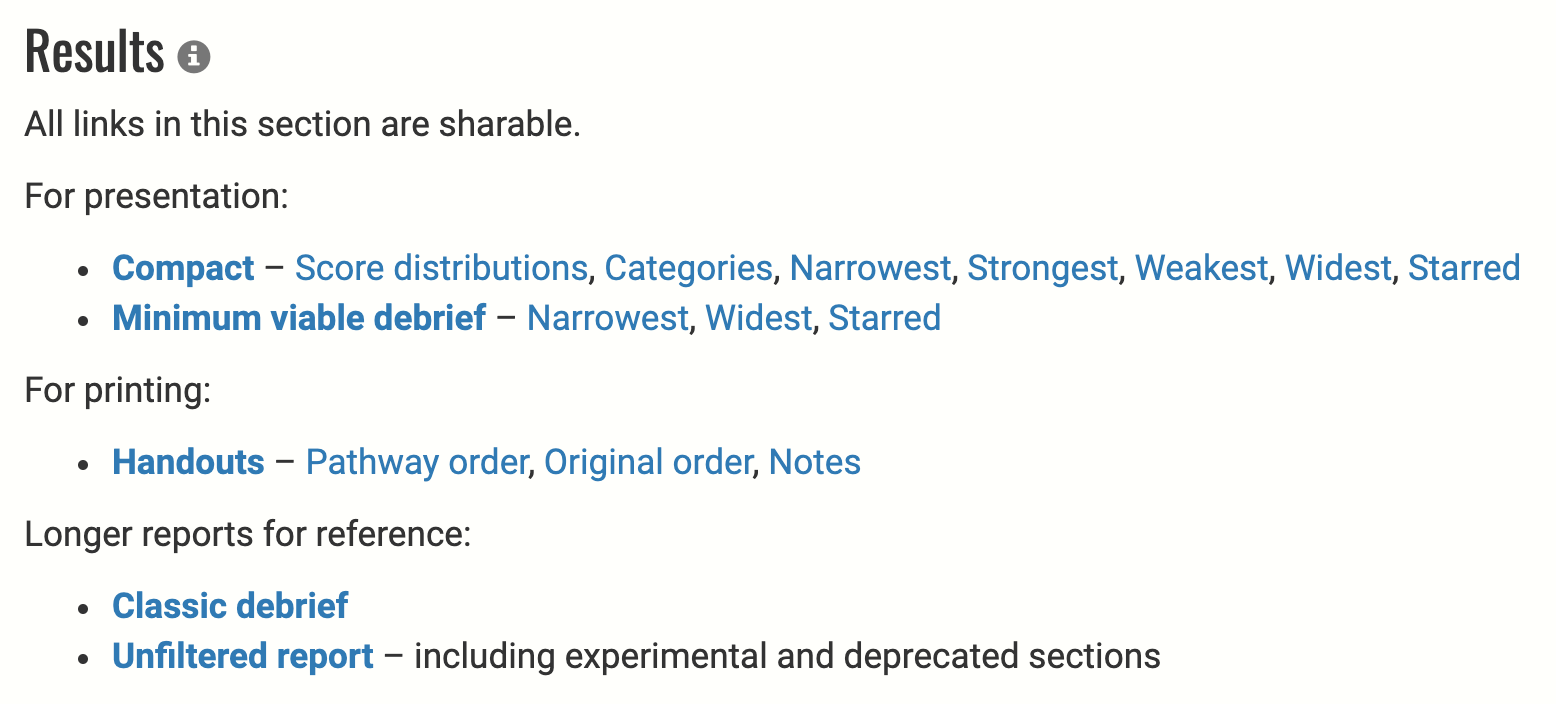
The remaining reports are not intended for wide consumption.
Survey debrief reports
Choose between the 'Compact' report, the shorter 'Minimum viable debrief', and longer 'Classic' report
Tips:
- Put your browser into fullscreen mode and use your presentation clicker to page through your report. If your clicker does not work, check Enable Up/Down keys in unbenchmarking report in your user preferences (click Account, then Preferences, and Update afterwards).
- You can also use the page up (PgUp) and page down (PdDn) keys on your keyboard, and also the up/down buttons if you have that user preference set.
-
If you prefer to navigage using your mouse, click the PgUp and PgDown buttons on the control in the top right hand corner of the report. Using the dropdown, you can jump straight to any section.
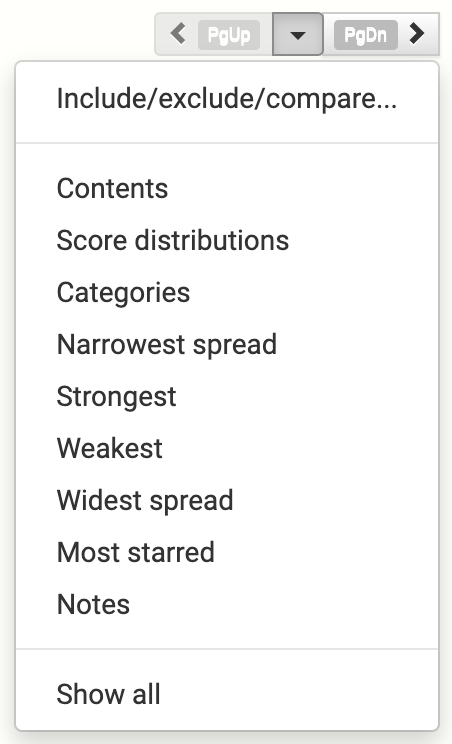
- Click 'Include/Exclude/Compare' to filter results by tag or to change the baseline to which your results are compared – the in-built model, a survey (perhaps a filtered version of the current one), or none
- Click 'Show all' to include all sections at once, perhaps for printing.
- Don’t take too long over it! The debrief reports are sequence such that you can quickly get participants comfortable with the overall shape of the data before finishing with the most interesting prompts – ie those with widest spread and those that have been starred. You don’t need to go through it line by line.
Handouts and other printed reports
On your preferred report, choose 'Show all' from the abovementioned dropdown menu and then print just the sections/pages you need. For handouts, use the Pathway (Reverse STATIK) order if you plan to use the mapping exercise as described in the book. Otherwise, using the Original order gives you one less thing to explain! I like to print 2-page reports single-sided and in colour, printing enough for one between every two partipants.
Need more help with survey administration? Try the #assessments channel in the Agendashift Slack.
Previous: Monitor survey participation | Next: After the debrief
Meet us online
- Subscribe (up to 5 emails per month)
- Read our blog: blog.agendashift.com
- Join Agendashift on Slack
- Join our LinkedIn group: Agendashift
About us
Agendashift™ is brought to you by Agendashift Ltd (formerly Positive Incline Ltd), UK-based specialists in leadership, engagement, strategy, and change. Founder Mike Burrows came to prominence in the Lean-Agile community as the originator of Kanban’s values model, out of which came his first book, Kanban from the Inside (2014). His more recent books Agendashift (2nd edition 2021) and Right to Left (2019) bring a resolutely needs-based and outcome-oriented perspective to change, transformation, and the Lean-Agile landscape as a whole, contributing meanwhile a number of popular tools, games, and other resources. He works as a consultant, facilitator, and trainer, and as a keynote speaker at events public and private around the world.
Copyright © 2015-2026 Agendashift Ltd (formerly Positive Incline Ltd). All rights reserved. Privacy, security, and usage policies
